SSH Tunnel
Most of the systems I need to access are behind other servers that act as firewalls. This makes ssh connection a painful two step process. Luckily, ssh-keys can remove typing passwords and few additions to ~/.ssh/config can make the firewall invisible.
Host machineA Compression yes HostName machineA.company.org User UserNameA Host machineB ProxyCommand ssh machineA -W %h:%p User UserNameB
Here, machineA is the firewall and machineB is the server behind it. Usernames can be specified if they are different from that of the local machine. Now, typing ssh machineB will tunnel the connection through machineA automatically. However, some servers may not allow tunneling.
Multiple SSH
One of the servers at work uses a secureID token for login, so password-less login with ssh-key is not an option. Opening multiple connections to this server was tedious, till I realized that SSH has a cool option to make all subsequent connections tunnel through the first connection to that server. With this enabled in ~/.ssh/config, only the first connection requires login/password:
ControlMaster auto ControlPath ~/.ssh/control:%h:%p:%r

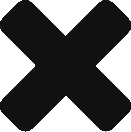

0 Comments